Puppet Warp is a tool in Adobe Photoshop that allows users to warp and distort images naturally and realistically. This tool is based on a mesh grid that is overlaid on the image, which can be manipulated to warp and distort specific parts of the image. It is similar to the Liquify tool, but it allows for more precise control over the warp and is often used for retouching or creating images.
Benefits of using Puppet Warp in Photoshop

Puppet warp in Photoshop is a powerful tool in Adobe Photoshop that allows you to manipulate an image’s shape and form in a way that was previously impossible. With it, you can transform a subject’s posture, reshape an object, or add movement to a static image.
Precision and control
One of the key benefits of using Puppet Warp is the precision and control it provides. With this tool, you can create anchor points on an image and manipulate them individually. This means you can create more natural-looking transformations and avoid the distortion that can occur with other transformation tools. You can even adjust the tension of the transformation to create subtle or dramatic changes.
Non-destructive editing
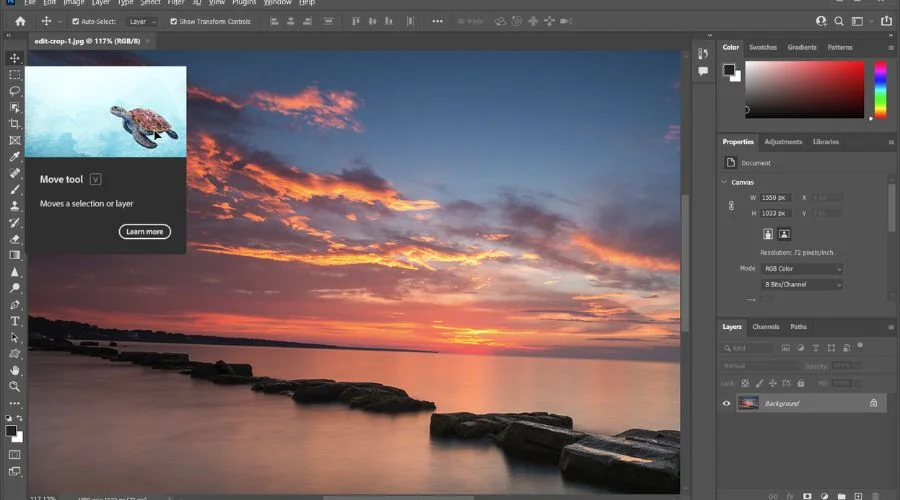
It is a non-destructive editing tool, which means that any changes you make to an image are not permanent. You can always go back and adjust the anchor points or undo the transformation entirely. It is particularly useful when working with complex images, as you can experiment with different transformations without worrying about permanently altering the original image.
Time-saving
Puppet Warp can save you a significant amount of time when compared to traditional editing methods. Instead of manually selecting and adjusting every aspect of an image, it allows you to make sweeping changes quickly and efficiently. This is especially useful when working with multiple images that require similar transformations.
Versatility
Puppet Warp is a versatile tool that can be used in a variety of different contexts. Whether you are working with a portrait, landscape, or still-life, it can be used to create subtle or dramatic transformations. You can use it to straighten a subject’s posture, add movement to a static object, or adjust the position of a subject’s limbs.
Creative possibilities
Finally, it opens up a world of creative possibilities for artists and designers. With this tool, you can create surreal, dreamlike images that are impossible to capture with a camera. You can also use this tool to add movement and energy to your artwork, making it more dynamic and engaging.
Creating the Photoshop Vignette Effect
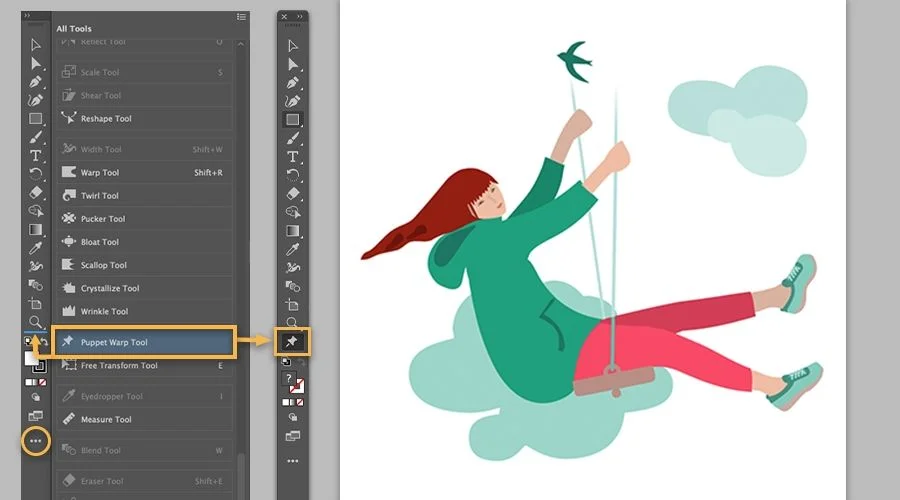
Puppet Warp is a tool in Adobe Photoshop that allows users to manipulate the position and shape of objects in an image. It uses a mesh-like grid that can be overlaid onto an image, allowing users to manipulate the grid points to warp the image as needed. The tool is useful in a variety of situations and can be used to achieve a wide range of effects.
Correcting distorted objects
One of the most common uses for the Puppet Warp tool is to correct distorted objects in an image. This can be particularly useful when photographing objects at an angle, as the object may appear distorted due to the angle of the camera. The tool can be used to straighten out lines or curves in the object, making it appear more natural.
For example, imagine you are photographing a piece of artwork that is hanging on a wall at an angle. When you view the image, you notice that the artwork appears distorted due to the angle of the camera. By using the tool, you can manipulate the grid points to straighten out the lines in the artwork, making it appear as though it is hanging straight on the wall.
Creating special effects
Another use for the Puppet Warp tool is to create special effects in an image. For example, you can use the tool to create a swirling effect in a photograph, making it appear as though the subject is in motion. This can be achieved by manipulating the grid points to warp the image in a circular motion.
Similarly, the tool can be used to create a ripple effect in water or to make it appear as though a flag is waving in the wind. By manipulating the grid points, you can create a natural-looking effect that adds depth and interest to the image.
Adjusting facial features
The Puppet Warp tool can also be used to adjust facial features in a portrait photograph. For example, you can use the tool to manipulate the position of the eyes, nose, and mouth to create a more pleasing composition. This can be particularly useful when working with group portraits, where it may be difficult to get all of the subjects to look perfect in the same shot.
For example, imagine you are photographing a family portrait, and one of the subjects has their eyes closed in the shot. By using the tool, you can manipulate the position of the eyes to create a more natural-looking image.
Fine-tuning compositions
The Puppet Warp tool can also be used to fine-tune compositions in an image. For example, you can use the tool to adjust the position of objects in the image to create a more balanced composition. This can be particularly useful when working with landscapes or architectural photographs. For example, imagine you are photographing a landscape, and the horizon line appears slightly off-kilter. By using the tool, you can manipulate the grid points to straighten out the horizon line, creating a more balanced composition.
Conclusion
Puppet Warp is a powerful image manipulation tool that can be used for a wide variety of tasks. Its precise control, natural-looking results, non-destructive editing, and time-saving benefits make it a popular choice among Photoshop users. Whether you’re retouching images, creating new ones, or animating your designs, this tool can help you achieve your vision. For more information, visit Savewithnerds.













