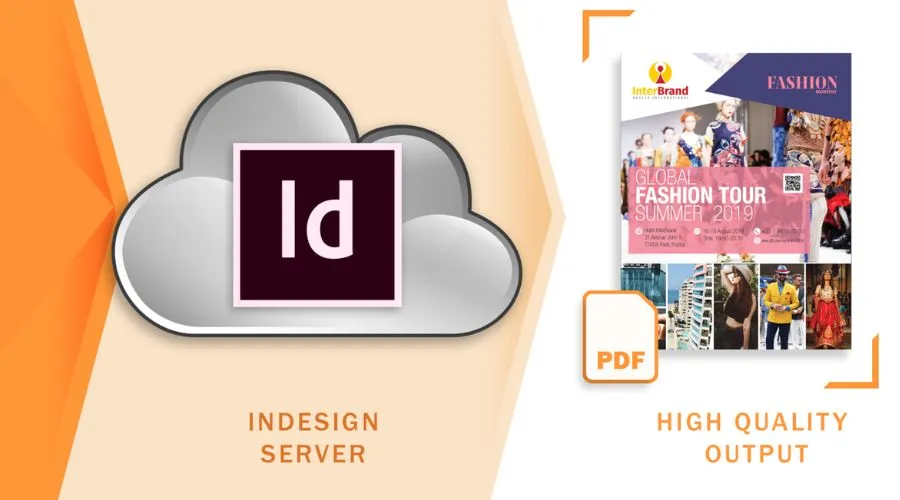Adobe InDesign Server is a powerful software solution designed specifically for automated, server-based publishing workflows. It provides a robust platform for high-volume content generation, allowing businesses to automate and streamline their publishing processes efficiently. This essay will elaborate on the features, benefits, and applications of Adobe InDesign Server.
At its core, Adobe InDesign Server shares many similarities with Adobe InDesign, the desktop publishing software. However, InDesign Server operates without a graphical user interface (GUI) and is designed to be run on servers, enabling automated, server-side publishing tasks. It leverages the same layout engine as Adobe InDesign, ensuring consistent and accurate rendering of complex layouts and typography.
Core features of Adobe InDesign Server
Content Generation:
InDesign Server excels in high-volume content generation. It can process and generate large amounts of content efficiently, making it suitable for industries with demanding publishing needs.
Layout Engine:
It shares the same layout engine as Adobe InDesign, ensuring consistent and accurate rendering of complex layouts, typography, and design elements. This ensures that the output matches the desired design standards.
Automation and Scripting:
InDesign Server provides extensive automation capabilities. It offers an API (Application Programming Interface) that allows developers to interact with the server and control its functionalities programmatically. This enables the automation of publishing tasks and the integration of InDesign Server into existing workflow systems.
Data Merge and Personalization:
InDesign Server allows for the merging of data from different sources, such as databases or XML files, into predefined templates. This enables dynamic content generation and personalization, making it possible to create customized documents at scale.
Multi-Channel Publishing:
InDesign Server supports the generation of content for various output formats, including print, web, and mobile devices. It provides the flexibility to optimize and adapt content for different channels, ensuring that the output is tailored to each platform.
Integration Capabilities:
InDesign Server can be seamlessly integrated into existing content management systems (CMS), digital asset management (DAM) systems, and other workflow management tools. This enables smooth data exchange, collaboration, and synchronization between different systems.
Extensive Typography and Design Tools:
InDesign Server offers a wide range of typographic capabilities, including advanced text formatting, paragraph and character styles, and support for OpenType fonts. It also provides a variety of design tools, such as drawing tools, image placement, and color management features.
Preflighting and Output Controls:
InDesign Server includes preflighting features that check and verify the document’s integrity, such as missing fonts or images. It also offers output controls, allowing users to specify output settings, export formats, and color management options.
Advantages of using Adobe Indesign Server
Automated Publishing:
Adobe InDesign Server allows for automated, server-side publishing workflows. It can process and generate large volumes of content, significantly reducing manual effort and accelerating the production of documents. This automation streamlines publishing aHR0cHM6Ly9hZC5hZG1pdGFkLmNvbS
Scalability:
InDesign Server is designed to handle high-volume content generation. It can efficiently manage and process large amounts of data, making it suitable for industries with demanding publishing requirements, such as publishing houses, marketing agencies, and e-commerce platforms.
Integration Capabilities:
InDesign Server provides an API (Application Programming Interface) that enables seamless integration with existing content management systems (CMS), digital asset management (DAM) systems, and other workflow management tools. This allows for the smooth exchange of data and facilitates collaboration between different systems.
Consistent Layout and Typography:
Adobe InDesign Server utilizes the same layout engine as Adobe InDesign, ensuring consistent rendering of complex layouts and typography. This guarantees that the output matches the desired design standards, maintaining brand consistency across various publishing materials.
Dynamic Content Generation:
InDesign Server enables the merging of data from different sources, such as databases or XML files, with predefined templates. This capability allows for the dynamic generation of customized documents at scale.
Businesses can create personalized marketing collateral, on-demand reports with dynamic data, or other customized materials efficiently.
Multi-Channel Publishing:
InDesign Server supports the generation of content for multiple output formats, including print, web, and mobile devices. It enables businesses to automate the process of optimizing content for different channels, ensuring the output is tailored to each platform. This enhances the user experience and reaches a wider audience.
Cost and Time Efficiency:
By automating publishing workflows and streamlining content generation, InDesign Server reduces manual effort and saves time. It enables businesses to produce high-quality documents efficiently, ultimately resulting in cost savings and improved productivity.
Flexibility and Versatility:
InDesign Server provides a flexible platform that can be tailored to suit specific publishing needs. It offers extensive typographic capabilities, advanced layout options, and a range of design tools, empowering businesses to create visually appealing and professional-grade publishing materials.
Adobe indesign server license
The Adobe InDesign Server requires a valid license to use. It is a commercial software product, and users must purchase a license from Adobe or an authorized reseller. The licensing terms and pricing may vary based on factors such as usage, deployment, and the number of server instances required.
Licensing for Adobe software typically involves contacting Adobe directly or working with an authorized reseller to discuss your specific licensing requirements and obtain the appropriate license for Adobe InDesign Server. This ensures that you have legal access to the software and can benefit from updates, support, and other services provided by Adobe.
Adobe indesign automation
Adobe InDesign offers automation features like scripting, data merge, libraries, and object styles. These capabilities help streamline repetitive tasks, generate personalized content, and maintain consistent design elements, saving time and increasing efficiency.
Adobe indesign server download
-Go to the official Adobe website at https://www.adobe.com.
-Navigate to the Products section and search for “Adobe InDesign Server” or directly visit the InDesign Server product page.
-On the product page, you will find information about InDesign Server, its features, and pricing. To proceed with the download, click on the “Contact Sales” or “Get Started” button.
-You will be redirected to a form where you need to provide your contact information, including your name, email address, and organization details. Fill in the required fields.
-Once you have filled out the form, submit it to express your interest in Adobe InDesign Server. Adobe’s sales team will then contact you to discuss your requirements, provide licensing options, and guide you through the purchasing process.
-After discussing your needs with Adobe’s sales team, you will be able to purchase a license for Adobe InDesign Server. They will provide you with the necessary information, including the download link and any license keys or activation codes required.
Conclusion:
Adobe InDesign Server is a robust software solution designed for automated publishing workflows. It streamlines processes, handles high volumes of content, integrates with existing systems, and enables personalized and multi-channel publishing. While it is a commercial product and not available for free download, it offers significant advantages for businesses with demanding publishing requirements. For more information, visit the official website Savewithnerds.