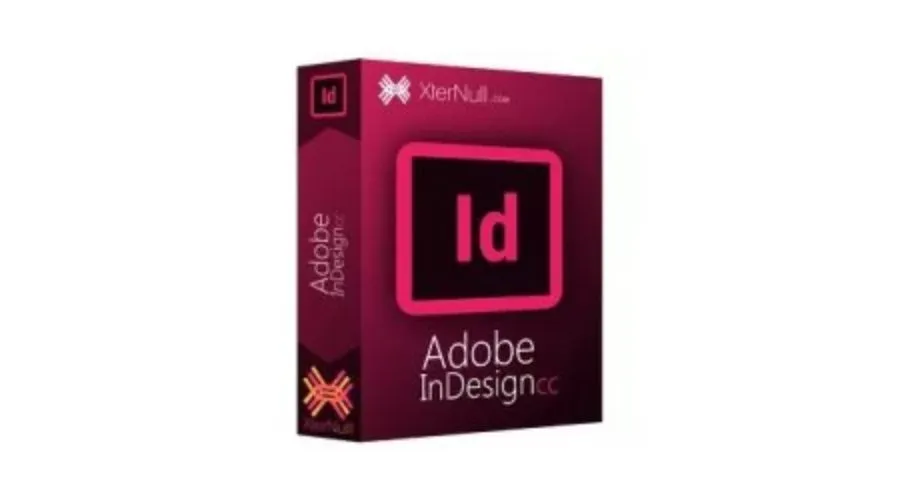Adobe InDesign is a powerful desktop publishing software developed by Adobe Systems. It is widely recognised as one of the top programmes for publishing and graphic design. Professionals in the print and digital publishing sectors now choose InDesign as their preferred software because of its numerous features and capabilities. We shall examine the many facets of Adobe InDesign and its importance in the design and publishing industries in this blog.
Key features of Adobe InDesign

- Layout and Design Tools:
InDesign provides powerful tools for creating and arranging text, images, and graphics on a page. It offers precise control over typography, including kerning, tracking, leading, and text formatting options. The software also includes alignment tools, grids, and guides to help achieve precise layout positioning.
- Master Pages:
InDesign allows the creation of master pages, which serve as templates for consistent design elements throughout a document. Users can define common elements such as headers, footers, and page numbers on master pages, making it easy to apply them to multiple pages and maintain design consistency.
- Styles and Libraries:
InDesign enables the creation and management of paragraph and character styles. Styles help maintain consistent formatting throughout a document and can be applied quickly. In addition, users can create and manage libraries of commonly used design assets, such as colours, graphics, and text snippets, for easy access and reuse.
- Interactive Design:
InDesign offers interactive features for digital publishing. Users can create hyperlinks, bookmarks, and tables of contents for interactive PDFs. It also supports the creation of interactive elements such as buttons, multimedia, and animations for digital publications, including e-books and interactive presentations.
- Image Editing and Integration:
As a result of InDesign’s flawless integration with Adobe Photoshop and Illustrator, users may edit and improve images right inside the programme. Images can be cropped or resized, and users can apply filters and effects. The integration makes it easy to import and manipulate vector graphics and high-resolution images.
- Preflight and Packaging:
InDesign includes preflight tools to check for potential errors or issues in a document before printing or exporting. It performs checks for missing fonts, low-resolution images, and other common issues, helping ensure the document meets print or digital publishing requirements. The packaging feature collects all the necessary files and fonts used in a document for easy sharing or transfer to production.
- Collaboration and Review:
InDesign offers features for collaboration and review, making it easier for multiple users to work on the same document simultaneously. It allows users to track changes, add comments, and manage revisions. The software also supports shared projects, enabling team members to work on different parts of a document and merge changes seamlessly.
- Export and File Compatibility:
InDesign supports a wide range of file formats for exporting and sharing designs. Documents can be exported as interactive PDFs, high-quality PDFs, EPUBs, HTML, or picture formats. Additionally, InDesign offers alternatives for exporting designs for particular printing procedures, including PDF/X for print manufacturing.
Why a user should use Adobe InDesign

- Professional-Quality Layouts: A variety of tools and capabilities are available in Adobe InDesign that are intended exclusively for making professional layouts. Users may create eye-catching and high-quality designs for print and digital media because of its exact control over font, layout positioning, and design elements.
- Versatility and Flexibility: InDesign is a versatile software that caters to various design needs. Whether it’s creating brochures, magazines, books, interactive PDFs, or digital publications, InDesign offers the necessary tools and capabilities to handle different types of projects, making it suitable for a wide range of design applications.
- Integration with Adobe Creative Suite: InDesign seamlessly integrates with other Adobe software applications like Photoshop and Illustrator. This integration enables designers to leverage the strengths of each application, such as image editing in Photoshop and vector graphics creation in Illustrator, and seamlessly incorporate them into their InDesign layouts.
- Efficiency and Productivity: InDesign provides features that enhance workflow efficiency and productivity. Master pages, paragraph styles, and libraries enable users to create consistent designs, easily apply to format, and quickly access frequently used design assets. These features speed up the design process and reduce time and work.
- Interactive Design and Digital Publishing: InDesign offers interactive features that are particularly valuable for digital publishing. Users can create interactive PDFs with hyperlinks, multimedia, and interactive buttons, enhancing the user experience. The software makes it simple to generate interactive e-books and other digital publications by supporting exporting content in EPUB or HTML formats.
- Collaboration and Review: InDesign facilitates collaboration among design teams. Multiple users can work on the same document simultaneously, track changes, and manage revisions. The software provides tools for commenting and reviewing, allowing for efficient collaboration and feedback exchange between team members.
- Preflight and Packaging: InDesign includes preflight tools to check for potential errors or issues in a document before printing or exporting. This helps ensure that the final output meets the required specifications. The packaging feature collects all the necessary files and fonts used in a document, simplifying the sharing and transfer process.
- File Compatibility and Output Options: InDesign supports a wide range of file formats for exporting and sharing designs. Documents can be exported as interactive PDFs, high-quality PDFs, EPUBs, HTML, or picture formats. Additionally, InDesign offers alternatives for exporting designs that are prepared for particular printing processes, guaranteeing compatibility with various output needs.
Adobe InDesign tutorial

Adobe InDesign tutorials can be found in a variety of places to help you learn and advance your skills. Here are several possibilities:
-
Adobe Help Center:
Adobe provides official documentation, tutorials, and user guides on its website. Visit the Adobe InDesign Help Center and explore the available resources.
2. Adobe InDesign YouTube Channel:
Adobe maintains an official YouTube channel dedicated to InDesign.On their channel, you may get a huge selection of video tutorials, advice, and hacks. Visit the Adobe InDesign YouTube channel and browse through the available videos.
3. Online Tutorial Websites:
There are various websites that offer free and paid tutorials for Adobe InDesign.
Adobe InDesign download
To download Adobe InDesign, you can follow these steps:
- Select the “Buy now” or “Start a free trial” option on the official Adobe website.
- Should you decide to purchase, you’ll be taken to a page for the Adobe Creative Cloud where you may pick a package that includes InDesign.
- You will be asked to sign in with your Adobe ID or create a new one if you select the free trial. To begin your free trial, fill out the required fields and adhere to the prompts.
- Once you have purchased a plan or started the free trial, you will have access to the Adobe Creative Cloud desktop application.
- Download and install the Creative Cloud desktop application if you haven’t already.
- Launch the Creative Cloud desktop application and sign in with your Adobe ID.
- In the Creative Cloud app, locate Adobe InDesign and click on the “Install” button next to it.
- The Creative Cloud app will handle the installation process and download Adobe InDesign to your computer.
Conclusion
An industry standard in the fields of graphic design and publishing, Adobe InDesign is a very sophisticated and adaptable desktop publishing programme. Its extensive set of features, typography capabilities, seamless integration with other Adobe applications, support for digital publishing, automation tools, and collaboration features make it an indispensable tool for professionals in the field. Whether it’s designing print publications, creating interactive digital content, or collaborating with a team, InDesign provides the necessary tools and functionalities to bring creative visions to life. For more information, visit Savewithnerds.