To remain competitive in the modern digital era, efficiency is essential. Streamlining operations is essential whether you work for a major organization or manage a small business. The online barcode generator is one instrument that has completely changed marketing, operational procedures, and inventory management. For companies of all sizes, Shopify provides a robust integrated online barcode generator that streamlines inventory management and boosts operational effectiveness. In this article, let’s examine it in more detail.
What Do You Mean By Online Barcode Generator?
A web-based tool called an online barcode generator enables users to rapidly and easily produce different kinds of barcodes. Barcodes are images of data configured in a particular format that is scannable by hardware devices and is in a form of machine language. They are used in such areas as goods stock, transactions, and product tracing in the fields of distribution, sales, medical facilities and many others.
Advantages Of Online Barcode Generator
Ease of Use
Due to their user-friendly design, these products don’t require any specific understanding of software installation or barcode standards. A barcode may be created in minutes by anyone with rudimentary computer abilities.
Cost-Effective
For more sophisticated capabilities, several barcode generators have reasonable pricing options or are completely free to use. As a result, costly software licenses and specialized barcode printers are no longer required.
Customization
Barcodes can be customized by users by changing attributes like size, color, and adding text or logos to meet their needs. They are suitable for branding and marketing because of flexibility.
Accessibility
These generators are online, meaning that they will sustain any device, be it a tablet or a mobile phone with internet connection. In the current world that has employees scattered all over the globe, this accessibility is invaluable.
Real-Time Updates
Information can be updated and kept current with the instantaneous generation of new barcodes and changes to encoded data.
Applications Of Online Barcode Generator
Retail
Accurate pricing, sales tracking, and inventory management all depend on barcodes.
Logistics
They speed up delivery times and decrease errors by making cargo tracking and tracing more efficient.
Healthcare
Barcodes are utilized for tracking medical equipment, managing medications, and identifying patients.
Marketing
Customers can access websites, vouchers, and social media pages immediately through QR codes included on promotional mailings.
Future Trends and Innovations
Barcode capabilities are evolving along with technology. Barcodes are becoming more useful than they were in the past thanks to innovations like dynamic QR codes, which can alter destination URLs after printing, and augmented reality integration, which uses barcodes to start immersive experiences.
Is The Online Barcode Generator Easy To Use?
The process of utilizing an online barcode generator is rather simple. After typing in the data that you want encoded, the users typically select the kind of barcode to produce (for instance, QR code, UPC-A, Code 39), manipulate the style (for example, size, shade, and font), and create the barcode. After that, the program generates a downloadable image file that can be used on digital platforms or printed.
Using Shopify’s Online Barcode Generator
Knowing how to use Shopify’s free barcode generator can help you increase customer satisfaction and manage your operations, regardless of whether you’re new to the platform or looking to optimize your inventory practices.
Step 1
Enter your Shopify credentials to gain access to the admin dashboard.
Step 2
To manage the products in your inventory, select “Products” from the sidebar menu.
Step 3
To add a new product or change an existing one, select it and click “Add product.”
Step 4
Add or change the product’s title, description, price, and any available options.
Step 5
Navigate to the “Barcode” section located at the bottom of the product description.
Step 6
To access the barcode generating tool, click “Generate barcode”.
Step 7
Select the barcode type (such as UPC, EAN, or ISBN), and Shopify will format it for you depending on the product type and region.
Step 8
The barcode is instantly linked to your product after it has been generated. To add the barcode to the product listing, save the modifications.
Why Go-For Shopify’s Free Online Barcode Generator?
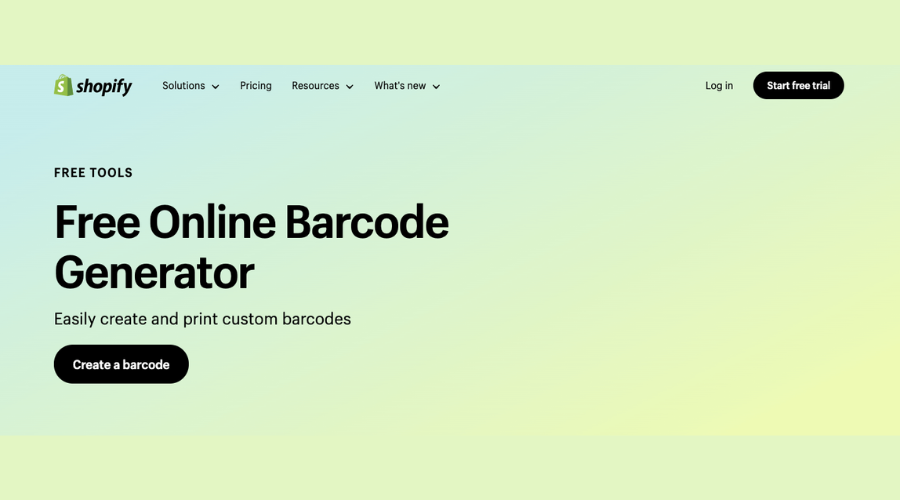
Individualised Barcodes
Obtain a particular barcode you require to expedite the checkout process and guarantee a positive experience for both your staff and consumers.
Moneysaver
Rather than spending money on pricey barcode hardware or software, generate barcodes for free.
Reduce errors
Errors committed during a transaction will decrease if fewer manual tasks are required.
Increase customer satisfaction
Handling returns can be a smooth procedure if you have up-to-date purchase information.
Integrate with your POS
It is simple to include your barcode into Shopify if you utilize it as your inventory management system and point of sale (POS).
With the use of Shopify’s free online barcode generator, companies can increase operational effectiveness, simplify inventory management, and provide outstanding customer service. Merchants can concentrate on expanding their organization while guaranteeing precise product tracking and inventory control by skillfully utilizing this solution.
Tips For Using An Online Barcode Generator
Ensure accuracy
Make sure you double-check the data you provide into the barcode generator to prevent mistakes that can cause problems with scanning or provide inaccurate product information.
Test your barcode
Use a barcode scanner app to test your products to make sure they function as intended before printing and applying bespoke barcodes.
Evaluate barcode size
Ensure that your barcode is sufficiently large for a rapid scan and that the location of the barcode on the package of the product is appropriate.
Conclusion
Shopify’s free online barcode generator can be helpful for improving the flow of activities and maintaining sustainability in the e-business environment, irrespective of it being small or big. Taking control of the features will ensure the smooth and efficient operation of your organization while also giving it the flexibility it needs to adapt to market and clients’ needs.
For more information visit Savewithnerds.
FAQs















