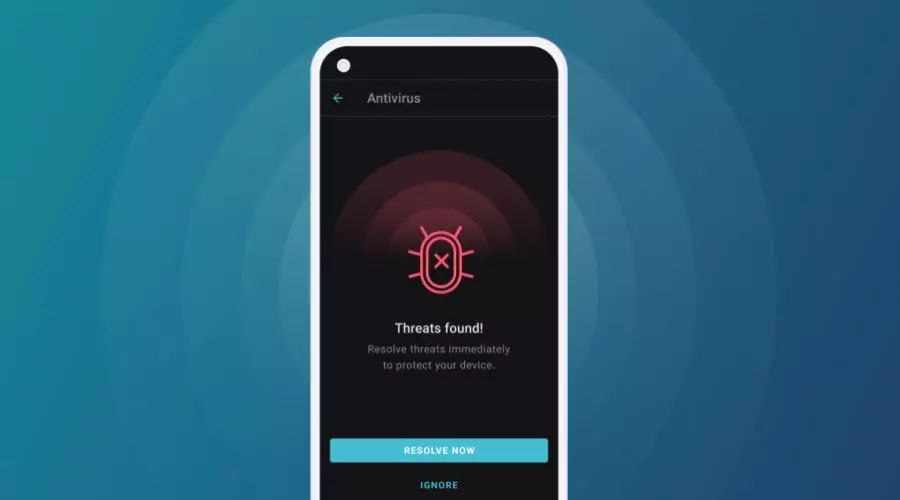Your digital life needs a reliable lifeguard to protect it from the wide range of online potential dangers. Here’s your own cybersecurity guardian, Surfshark Antivirus for Mac, ready to shield your valuable data from nefarious currents. This antivirus program aims to make online safety simple with its modern protections and intuitive interface, allowing you to access the web with confidence and ease. Read on to learn more about the characteristics of Surfshark antivirus for Mac in this blog post!
Let’s Explore What Is Surfshark Antivirus and How to Use It

What Is Surfshark Antivirus?
Surfshark Antivirus is a dependable antivirus solution that’s important for Mac clients. Your desktop, tablet, or smartphone is protected against every kind of online risk by this advanced antivirus program, including viruses, spyware, malware, and other malicious intruders It functions as a virtual bodyguard. Internet Criminals on the Internet can never take advantage of your Mac again courtesy of Surfshark Antivirus’s sophisticated real-time security and successful monitoring technologies.
How to Use Surfshark Antivirus?
Here’s how simple it is to use Surfshark Antivirus. Just install the program, then leave it to discreetly protect your Mac against dangers in the background lurking around to feast on our personal data and information about you and other important things.
But, Surfshark Antivirus has a user-friendly interface that lets you alter security settings, plan scans, and keep an eye on your device’s protection level with just a few clicks if you’re the hands-on kind.
Here’s How to Install and Use Surfshark Antivirus for macOS
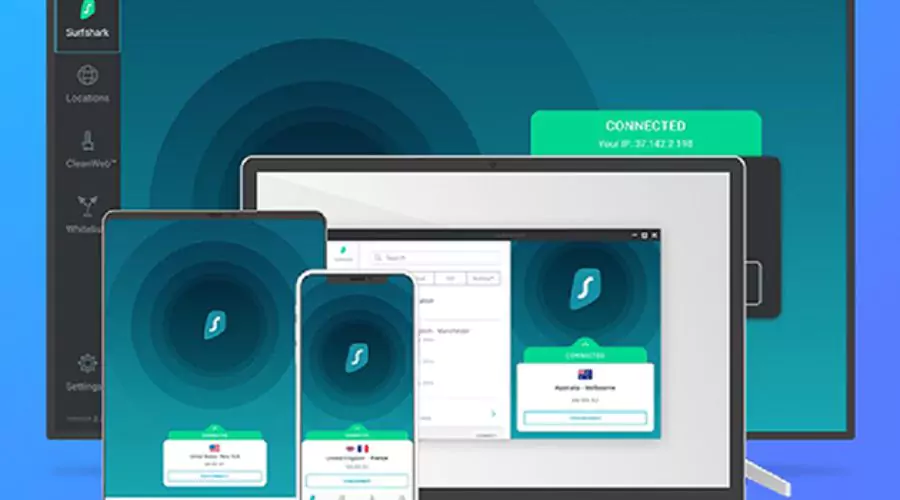
How to Install the Surfshark Antivirus on macOS?
Even for those without technical skills, installing Surfshark Antivirus on your Mac is simple. Just follow the following steps.
- Go to the Surfshark website using a surfboard (or your Mac).
- To download the application, just select “Antivirus for Mac” and follow the instructions.
- Double-click the application once the software is downloaded, then adhere to the on-screen directions.
- When you relax, let Surfshark Antivirus shield your digital haven from any threats.
How to Use the Surfshark Antivirus on macOS?

The simple design of Surfshark Antivirus makes using it on your Mac a breeze. Here’s how to get the most from this antivirus program’s performance.
- From the Applications folder or desktop, launch the Surfshark Antivirus program.
- Examine the user-friendly dashboard to get a general idea and learn the state of the security of your device.
- For extra piece of mind, adjust your security settings, plan regular scans, and even turn on immediate protection.
- Surfshark Antivirus shields your Mac against threats from the internet so you can work on assignments and projects or presentations, explore the internet, and binge-watch all your favourite shows and documentary series.
How to Use the Surfshark Antivirus?
Surfshark Antivirus is pleasant to use because of its simple-to-use interface. The app opens to a sleek dashboard that provides you with a quick summary of your device’s safety status. From there, users can schedule regular scans, change security settings, and even activate real-time safety for further assurance and future use.
Surfshark Antivirus is notable for its advanced scanning features. To create beyond any doubt that your Mac is secure from any threats these days, you can either do a quick filter with a couple of clicks otherwise you can select to conduct a full, in-depth filter for a more comprehensive security check.
What’s the Benefit of Using Surfshark?
In-depth security that goes beyond conventional antivirus defence is provided by Surfshark. By utilizing Surfshark, users will unavoidably also have access to a strong VPN, which guarantees that their online actions stay private and hidden from prying eyes.
Customers may enjoy limitless internet access by avoiding censorship and geographic limitations using Surfshark’s VPN. Surfshark’s VPN monitors if customers are working remotely, accessing the internet, or streaming comedies and favourite shows in addition to safeguarding critical and essential data from any cyberattacks.
How to Avail Surfshark Antivirus for Mac for Free?

Regretfully, Surfshark does not provide a free version of its Mac antivirus program. To use the features and protection of Surfshark Antivirus, a paid membership is required. This serves as a premium security solution.
There is a generous 7-day free trial available for new users of Surfshark Antivirus for Mac, which means you can explore now the features before signing up for its service. During this free trial time, users are given enough opportunity to test the application, review its features, and determine whether it meets their security requirements before opting into buying an annual plan.
Get the most out of the seven-day free trial by visiting the Surfshark website and executing the sign-up instructions. However payment information will be needed, and no money will be deducted until the trial period has ended. If you decide not to use the service going forward, you won’t be charged; simply cancel your subscription before the trial time expires.
While Surfshark does not offer Surfshark Antivirus for Mac at no cost, the company does occasionally run promotions and discounts that allow you to purchase a subscription at a pocket-friendly price. Pay attention to these exclusive offers that let you save costs without jeopardizing your Mac’s security or privacy.
Remember that investing in trustworthy antivirus software is a wise choice since it shields your computer and private data from the ever-growing risks that exist in the online world. One such program is Surfshark Antivirus for Mac. While the free trial is a fantastic way to get acquainted with the service, a premium membership guarantees that you’ll be given access to the newest security features and developments, giving you the protection and optimism you need when using the internet.
Conclusion
Surfshark Antivirus for Mac performs the role of an online lifeguard, shielding users from the damaging effects of cybercrime. The robust real-time protection, smart scanning features, and simple interface of the antivirus application allow users to browse online with trust and serenity of mind, knowing that the Mac is secure and safe to use.
Beyond that, though, Surfshark’s defence extends to every aspect of its Mac antivirus software. Its strong antivirus and potent VPN work together to provide you with a complete security solution that protects your online activities and guarantees that your data and privacy are safe wherever your online adventures take you.
Surfshark Antivirus for Mac is your legitimate cybersecurity friend, keeping you safe and secure. So grab your virtual surfboard and ride the waves without any fear of becoming the victim of online threats.
Check out Savewithnerds and explore now to learn more about how Surfshark antivirus for Mac and Windows works.