In today’s world of plentiful information, the necessity for quality documentation has never been more emphasised. Welcome to Adobe RoboHelp, the gateway to a world of possibilities in the field of documentation assistance. RoboHelp gives designers the tools and features they need to go beyond the ordinary and turn their documentation into an engaging experience. We cordially encourage you to embark on a transforming journey as we reveal secrets and strategies and unleash the full power of Adobe RoboHelp in this comprehensive guide. As we explore this incredible tool, get ready to set out on a journey of discovery that will provide you with the information and skills you need to create fascinating documentation that stands out in the congested digital landscape.
In this blog, we’ll examine the numerous tools and methods that may be used to produce help materials that are interesting, approachable, and highly effective. Regardless of your level of experience, this guide will lead you on a quest to unlock the full potential of Adobe RoboHelp.
Overview of Adobe RoboHelp
Adobe RoboHelp is a robust authoring tool that simplifies the process of developing and delivering help documents, knowledge bases, and online learning content. It enables subject matter experts, instructional designers, and technical writers to create interesting, interactive material for a variety of platforms and devices.
Users can quickly develop and organise their content with Adobe RoboHelp, add multimedia components like photographs, videos, and interactive elements, and produce output in a number of formats, such as HTML5, PDF, mobile apps, and more. To increase productivity and efficiency, the software provides a user-friendly interface, editable templates, and powerful collaboration tools.
Advanced authoring tools, responsive design for multi-device compatibility, robust search capabilities, content reuse through variables and snippets, integration with well-liked authoring and collaboration tools, and the capacity to publish content to multiple channels are just a few of the key features of Adobe RoboHelp.
In addition to this, Adobe RoboHelp offers a complete collection of tools and features to streamline content development, enhance user experience, and distribute information to end users. These tools and features can be used to create software documentation, user manuals, online help systems, or knowledge bases.
Streamline content development with Adobe RoboHelp
In this section, we will set out on a quest to see Adobe RoboHelp as a technology that will fundamentally alter the way you create and deliver content. As we explore the countless features, tactics, and strategies that can aid you in streamlining your content-generation process, we will let you experience the confluence of simplicity and power in this section. Get ready to unleash the full potential of Adobe RoboHelp and open the door for efficient, seamless content creation, from streamlining workflows to improving collaboration. Let’s dive in and see how this powerful tool may change the way you approach content creation.
1. Structure Your Documentation
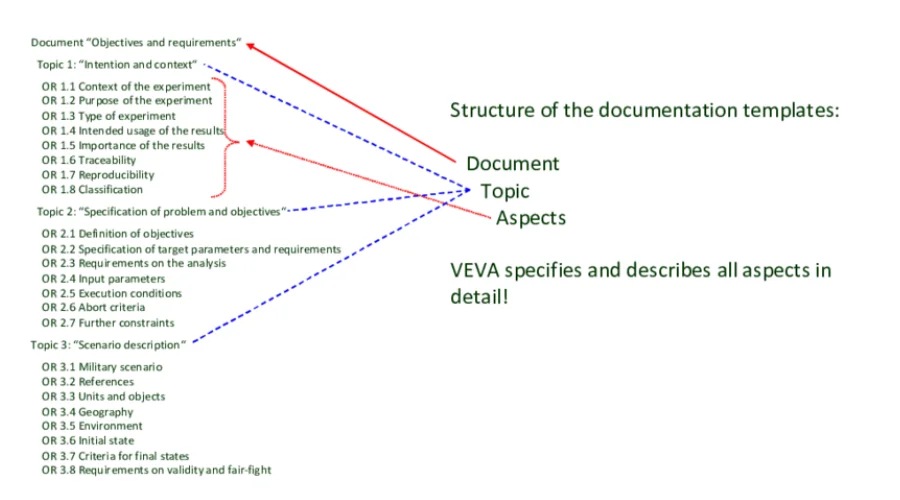
You can use the simple interface of Adobe RoboHelp to learn how to structure your documentation properly. The software will review things like setting up a table of contents, generating topics, and developing a logical hierarchy. You will also have a well-organised documentation project that is simple to navigate at the end of this part.
2. Enhance User Experience
Adobe RoboHelp will help you improve user experience in a variety of ways. It will help you delve into the customization possibilities, such as themes, templates, and styles, to produce a visually appealing and well-coordinated project. Not only this but it will also help you learn how to make your documentation engaging and dynamic by adding multimedia components like pictures, videos, and interactive features.
3. Master Content Authoring
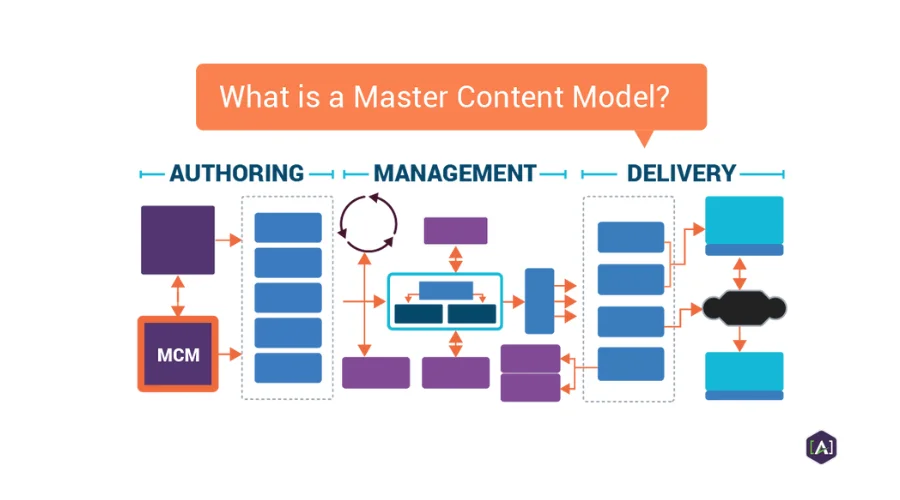
With the help of the content production features of Adobe RoboHelp, you can easily master content authoring. You can learn how to produce text that is clear and succinct, how to use variables and snippets for effective reuse, and how to use conditional tags to tailor material to the needs of the user. Apart from this, using Adobe RoboHelp, you can create more complex strategies like integrating third-party apps for seamless collaboration and using scripting to create dynamic content.
4. Responsive Design and Multichannel Publishing
Making your material responsive is crucial to increase mobile and multi-device consumption. Learn how to crack Adobe RoboHelp to develop responsive layouts to make sure that your documentation looks fantastic on any device. In order to reach a larger audience, we will also investigate the possibilities for multichannel publication, encompassing web, mobile, and print.
5. Advanced Features and Automation
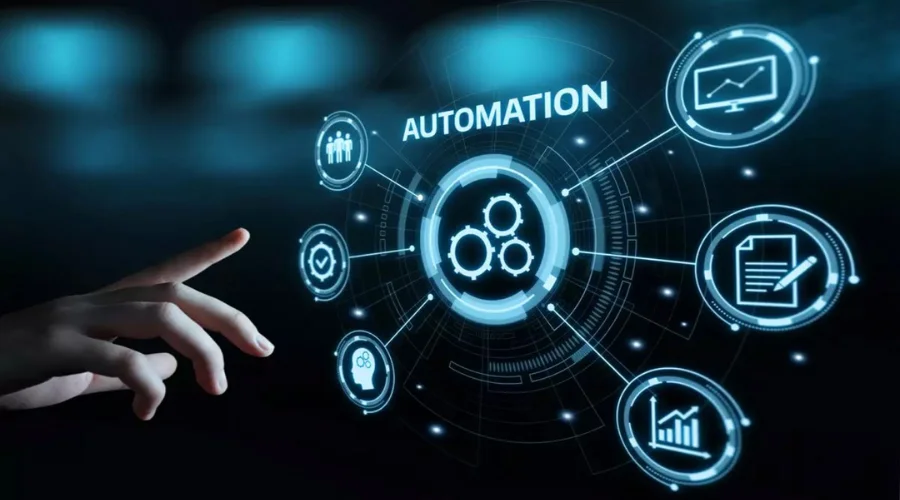
Make the most of Adobe RoboHelp‘s full potential with cutting-edge features and automation techniques. This software will help you to build interactive simulations, use context-sensitive support, and make use of sophisticated search features. We’ll also discuss automation using scripting and integration with other Adobe tools to speed up the workflow for your documents.
Conclusion
Congratulations! You have now unlocked the power of Adobe RoboHelp through this comprehensive guide. Now that you know how to structure your documentation, improve user experience, and explore advanced capabilities, you can produce excellent assistance documentation. Though you can stay updated with the most recent features and industry best practices by regularly exploring the Adobe RoboHelp community. Now that you have cracked Adobe RoboHelp, you can easily manage documentation that truly stands you out!
For more such content, please refer to Adobe and the official website of Savewithnerds.








