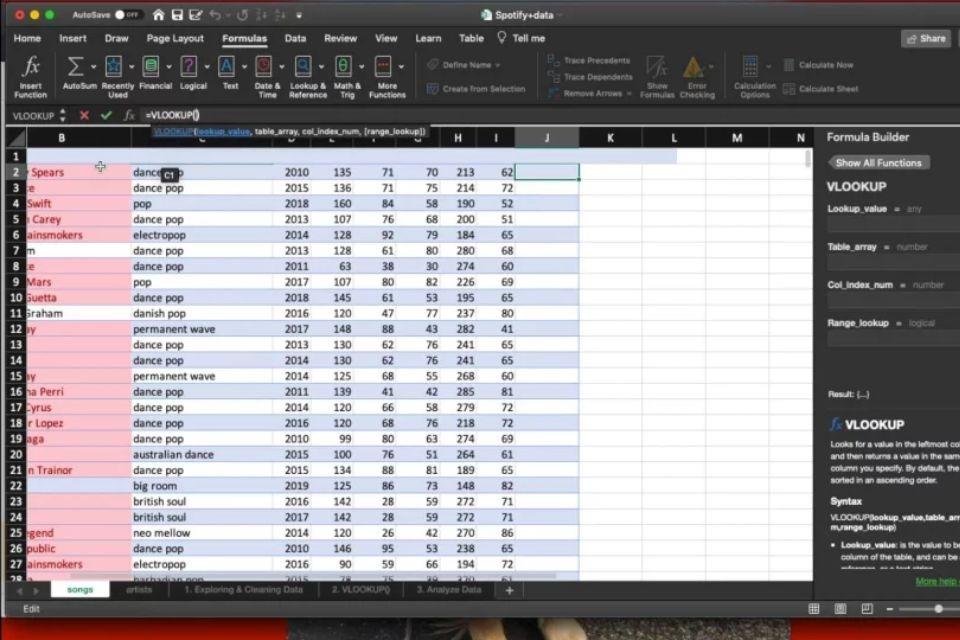Excel is a powerful spreadsheet software that is widely used in the business world to manage data, perform calculations, and create visual representations of information. One of the key features of Excel is its ability to use formulas to perform complex calculations automatically.
Excel formulas are an extremely helpful instrument for anyone, whether they work for themselves or for an organization, who works with significant amounts of data. Excel formulas mainly excel percentage formulas make data processing more efficient, allow users to easily create complicated calculations, ensure accurate data analysis, and provide a visual representation of data. In addition, Excel formulas provide a visual representation of data. Read on to learn more about excel formulas and what is excel formula for percentages.
Some of the basic excel formulas include:
SUM
The SUM function is used to add up a range of numbers in a spreadsheet. For instance, entering =SUM(A1:A10) in a cell would cause the numbers in cells A1 through A10 to be added together.
AVERAGE
The AVERAGE function is used to calculate the average of a range of numbers in a spreadsheet. For instance, if you typed =AVERAGE(A1:A10) into a cell, it would determine the average of all the values in those cells.
MIN/MAX
The MIN and MAX functions are used to find the minimum and maximum values in a range of numbers in a spreadsheet. For example, =MIN(A1:A10) would find the smallest value in cells A1 through A10.
COUNT/COUNTA
The COUNT and COUNTA functions are used to count the number of cells in a range that contain numeric or non-blank values, respectively. For example, =COUNT(A1:A10) would count the number of cells in cells A1 through A10 that contain numbers.
IF
The IF function is used to test a condition and return one value if the condition is true and another value if the condition is untrue. IF is an abbreviation for the condition testing and evaluation function. For example, =IF(A1>10,”Yes”,”No”) would return “Yes” if the value in cell A1 is greater than 10 and “No” otherwise.
Some of the more advanced excel formulas
In addition to basic formulas, Excel also includes a variety of advanced formulas that can be used to perform more complex calculations. Some of the most commonly used advanced Excel formulas include:
VLOOKUP/HLOOKUP
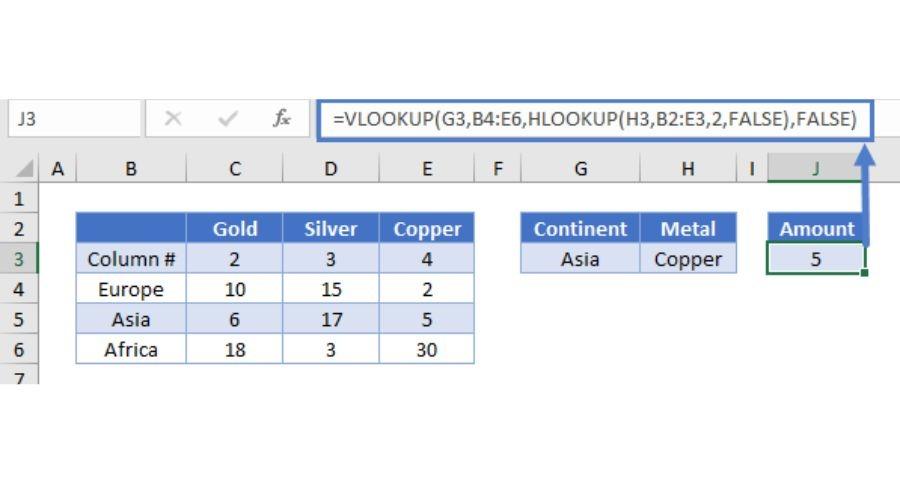
The VLOOKUP and HLOOKUP functions are used to look up values in a table based on a specific criteria. VLOOKUP searches for values in a vertical column, while HLOOKUP searches for values in a horizontal row.
INDEX/MATCH
The INDEX and MATCH functions are used together to look up values in a table based on a specific criteria. INDEX returns a value from a specific location in a range, while MATCH searches for a specific value in a range and returns its position.
CONCATENATE
The CONCATENATE function is used to combine two or more strings of text into one cell. For example, =CONCATENATE(A1,” “, B1) would combine the values in cells A1 and B1 with a space between them.
IFERROR
The IFERROR function is used to handle errors that may occur in a formula. For example, =IFERROR(A1/B1, “Error”) would return the value “Error” if the formula A1/B1 results in an error.
SUMIF/SUMIFS
The SUMIF and SUMIFS functions are used to add up values in a range that meets specific criteria. SUMIF adds up values in a range based on a single criterion, while SUMIFS adds up values in a range based on multiple criteria.
Conclusion
Excel formulas generally consist of three components: operator references, value references, and cell reference references. Calculating mathematical procedures such as addition, subtraction, multiplication, and division require the use of special symbols known as operators. Both numeric and textual representations of values are acceptable. To learn how to apply excel formulas you can go to the Data Camp website. For more information, visit SaveWithNerds.