Photoshop textures are essential for digital painting and graphic design. They give photos life by enhancing their visual appeal, depth, and dimension. Textures are useful for creating a more realistic and eye-catching finish, whether you’re creating backdrops, patterns, or just improving photographs.
Textures for Photoshop are images or patterns that can be used to enhance the appearance of other images. They are usually created by scanning or photographing various surfaces or materials such as wood, metal, paper, fabric, etc. or by using digital software to create unique patterns or designs. Photoshop textures can be applied to an image in a variety of ways, such as using layer masks, blending modes, or adjustment layers.
What are the benefits of using Photoshop textures?
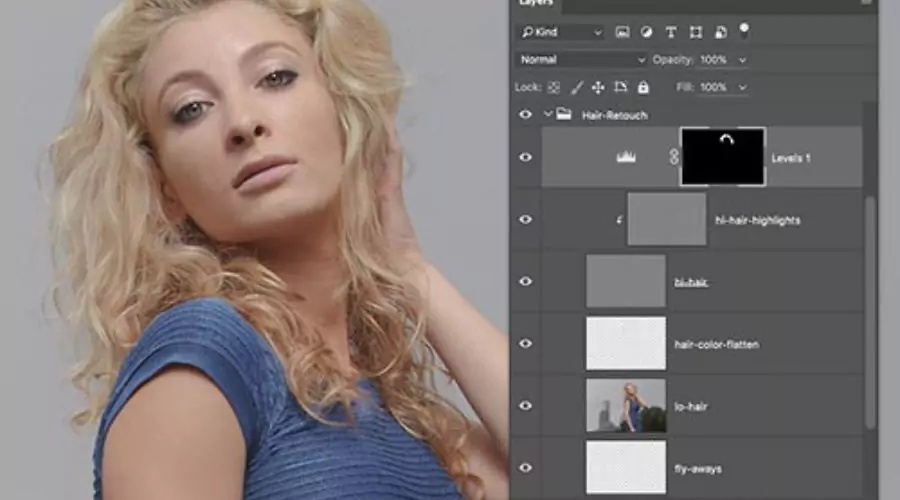
Photoshop Textures is a powerful tool used in graphic design to enhance the visual appeal of images and designs. These textures add depth, dimension, and character to designs, making them more engaging and visually interesting. They are essentially images or patterns that are applied to a design layer to create an added effect.
Enhanced Visual Appeal
The primary benefit of using Photoshop Textures in graphic design is the enhanced visual appeal they provide. Textures can add depth and dimension to flat, lifeless designs, making them appear more three-dimensional and engaging.
Versatility
Another benefit of using Photoshop Textures in graphic design is their versatility. Textures can be applied to a wide range of designs, from simple logos to complex illustrations. They can be used to create a variety of effects, such as roughness, smoothness, glossiness, and more. Additionally, textures can be customized to fit the specific needs of a design, such as changing the colour, size, and opacity.
Time-Saving
Using Photoshop Textures can also save time in the design process. Rather than spending hours creating a custom texture from scratch, designers can choose from a vast library of pre-made textures available online or create their custom textures in a matter of minutes. This allows designers to focus on the creative aspect of design, rather than the technical details of creating a texture.
Consistency
Consistency is crucial in graphic design, and Photoshop Textures can help achieve it. By using textures across multiple designs or elements within a single design, designers can create a cohesive visual language that ties everything together. This consistency can help establish a brand identity and make designs more recognizable.
Depth and Contrast
Adding textures to designs can also help create depth and contrast. By using different textures and blending modes, designers can create a layered effect that adds visual interest and complexity to the design. Textures can also be used to create contrast between different elements in a design, making certain elements stand out more prominently than others.
How Photoshop Textures work
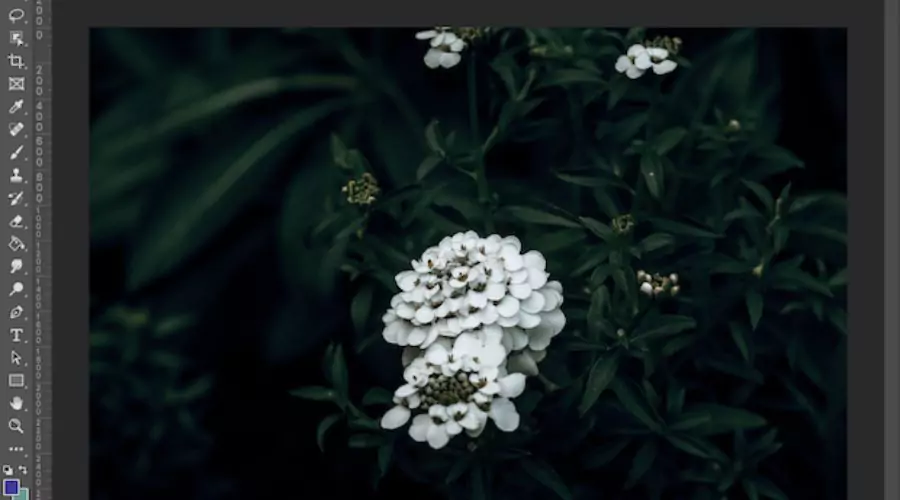
Photoshop Textures work by layering an image over another image or design, creating a visual effect. The texture is applied to the underlying image by using a blend mode, which determines how the texture interacts with the original image.
To apply a texture in Photoshop, the designer must first select the layer they wish to apply the texture to. They can then choose the texture they wish to use and import it into Photoshop. The texture is then added as a new layer on top of the original layer. The designer can then use blend modes, opacity settings, and layer masks to adjust the texture and create the desired effect.
Types of Photoshop Textures
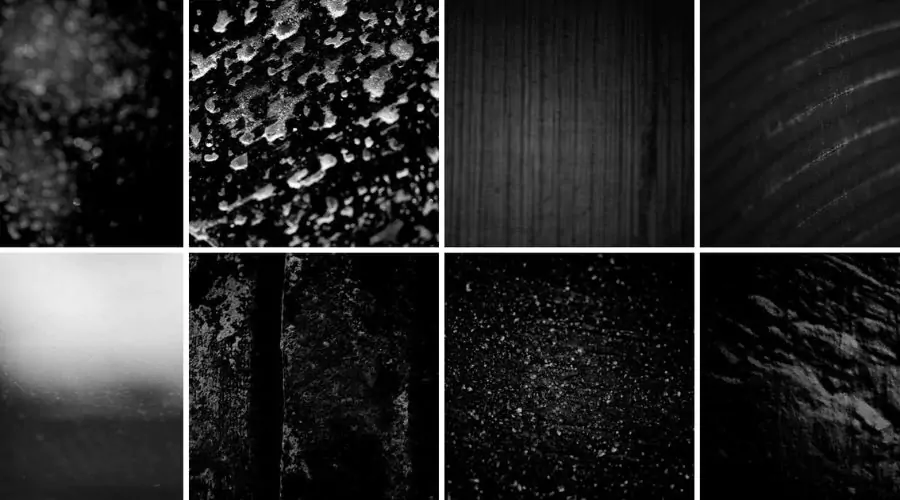
Photoshop Textures are a great way to add depth and dimension to your digital art projects. With the ability to apply a wide range of textures, Photoshop allows you to create amazing effects that can bring your images to life.
Grunge Textures
Grunge Textures are one of the most popular types of Photoshop Textures. They are often used to create a worn, distressed look in images. These textures are characterized by rough edges, cracks, and other imperfections. They can be applied to any type of image to create a vintage or antique feel.
Metal Textures
Metal Textures are another popular type of Photoshop Texture. They can be used to create a variety of metallic effects, from shiny chrome to weathered rust. These textures are great for adding realism to objects like cars, machinery, and buildings.
Wood Textures
Wood Textures are perfect for adding a natural, organic feel to your digital art. They can be used to create realistic-looking wooden objects or to add texture to backgrounds. These textures can range from light, smooth birch to rough, weathered oak.
Paper Textures
Paper Textures are often used to create a vintage or antique feel in images. These textures can be applied to any type of image to add depth and texture. They can range from clean, white paper to yellowed, aged parchment.
Watercolor Textures
Watercolor Textures are great for adding a painterly, artistic feel to your digital art. These textures can be used to create realistic watercolour effects or to add texture to backgrounds. They can range from soft, muted colours to vibrant, bold hues.
Fabric Textures
Fabric Textures are perfect for adding a tactile feel to your digital art. They can be used to create realistic-looking fabrics like denim, wool, or silk. These textures can also be used to add texture to backgrounds or to create a unique look for your artwork.
Concrete Textures
Concrete Textures are great for adding an industrial or urban feel to your digital art. These textures can be used to create realistic-looking concrete or to add texture to backgrounds. They can range from smooth, polished concrete to rough, weathered cement.
Conclusion
Adobe Photoshop textures are like secret weapons for digital creators. They help craft eye-catching designs and can be applied in many different ways. Once you grasp how to wield them in Photoshop, your digital artwork will reach new heights, leaving everyone amazed.
For more information, visit Savewithnerds.













