Explore the best deals on Marks & Spencer | Limited Period Offer
Explore the best deals on Marks & Spencer | Limited Period Offer
Adobe Premiere Pro 2025 Review: Cutting-Edge Features For Video Professionals
Adobe Premiere Pro continues to be a leading force in professional video editing, and the 2025 release promises to push the boundaries even further. With each iteration, Adobe introduces new features and enhancements designed to streamline workflows, enhance creative possibilities, and improve performance. This article on Adobe Premiere Pro 2025 review, lets us evaluate its latest tools and updates to determine if it lives up to the hype and meets the demands of modern video professionals.
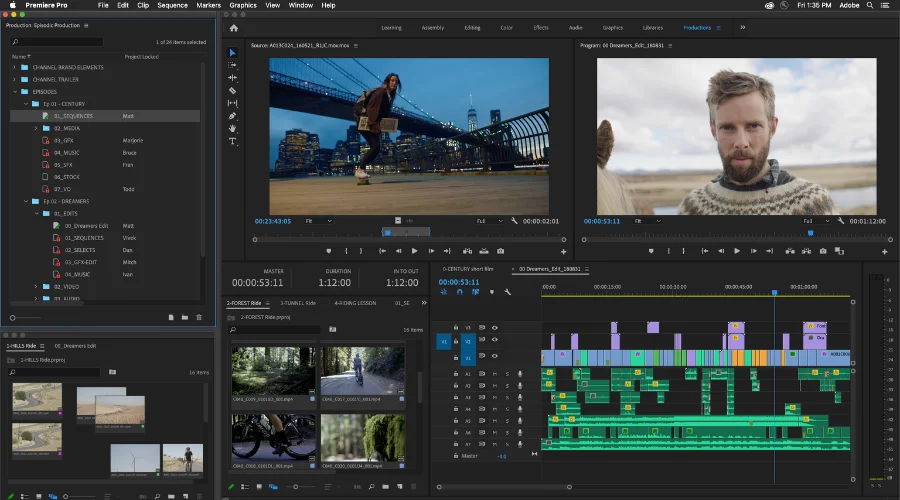
Adobe Premiere Pro 2025 Review: Latest Features
Adobe Premiere Pro 2025 is poised to significantly enhance the video editing experience through a combination of AI-powered media intelligence, refined color management, workflow optimizations, performance improvements, and expanded cloud collaboration.
Expect to see AI integrated throughout the application, from advanced media search and automated tagging to AI-assisted color grading and correction, streamlining tedious tasks and accelerating creative workflows. Adobe Premiere Pro 2025 AI tools will enhance color management, improving the handling of RAW footage and automating color space conversions, alongside refined color grading tools.
Workflow enhancements, such as Project Starter Templates and improvements to the property panel, will greatly speed up the editing process. Additionally, expect continued performance optimizations, particularly with GPU acceleration, to ensure smoother playback and faster rendering of high-resolution footage and complex effects.
Cloud collaboration remains a key focus, with tighter integration with Adobe’s ecosystem, including After Effects and Frame.io, facilitating seamless teamwork and efficient review processes for remote teams.
Pros and cons of Premiere Pro 2025
Pros
- Enhanced AI-Powered Media Management
- Improved Color Grading and Management
- Project Starter Templates
- Fit and Fill improvements
- Performance Optimizations
- Refined User Interface
Cons
- Steep Learning Curve
- Hardware Requirements
- Compatibility Issues
Adobe Premiere Pro 2025 Review: Real-World Application
Adobe Premiere Pro 2025’s improvements translate directly into tangible benefits for various video creators. For a busy YouTuber, AI-powered tagging and search means less time spent sifting through footage and more time creating engaging content. A corporate video editor can use the Project Starter Templates to ensure consistent branding across all their projects, saving time and reducing errors.
The enhanced Frame.io integration simplifies client feedback and approvals for a freelance editor working remotely, streamlining the entire review process. A film editor working with 8K footage will experience smoother playback and faster renders, allowing them to focus on the creative aspects of their work without technical limitations.
Adobe Premiere Pro 2025 Review: Target Audience
Adobe Premiere Pro 2025 primarily targets professional video editors who need powerful and feature-rich video editing software. It caters to filmmakers, video editors, content creators, and motion graphics artists, as well as corporate and broadcast professionals working on high-quality productions.
Whether you’re editing films, YouTube videos, advertisements, business content, or news broadcasts, Premiere Pro provides advanced editing tools, AI-driven enhancements, and seamless integration with Adobe Creative Cloud apps like After Effects and Photoshop. With its industry-standard capabilities, it’s the perfect choice for anyone looking to create professional, polished videos efficiently.
Conclusion
Adobe Premiere Pro 2025 is a strong upgrade for professional video editors. Key improvements include AI-powered tools that simplify tasks like media organization and color correction, significantly speeding up workflows. Enhanced color grading, new templates, and streamlined collaboration features further boost productivity. Performance optimizations ensure smoother playback and rendering, even with demanding projects. While a subscription is required and new AI features might have a learning curve, the overall benefits make the Adobe Premiere Pro 2025 review a powerful one for creating higher-quality videos more efficiently. For more information visit Savewithnerds.



