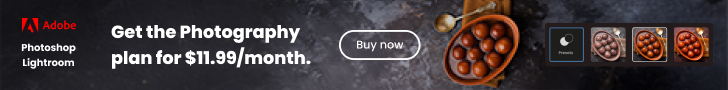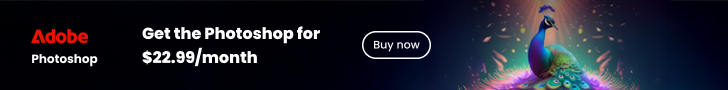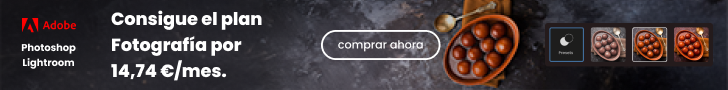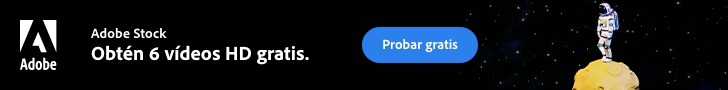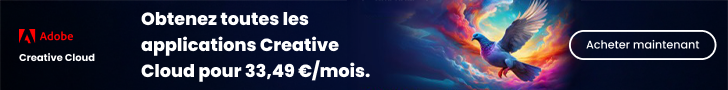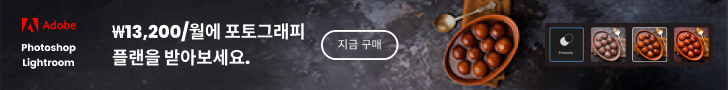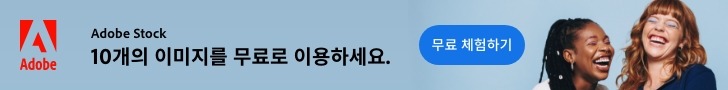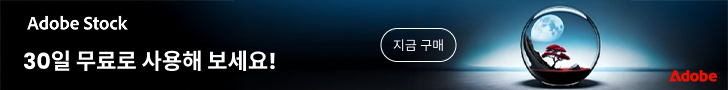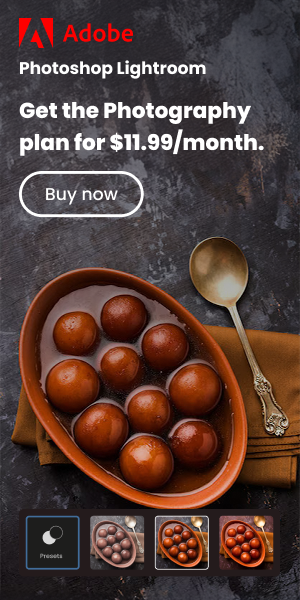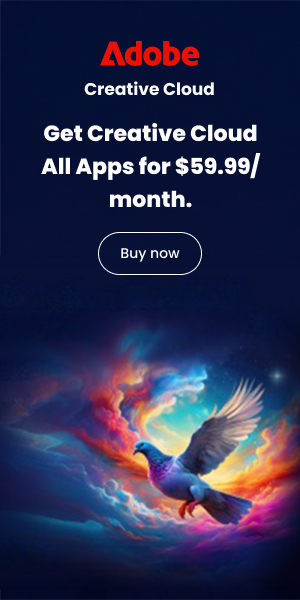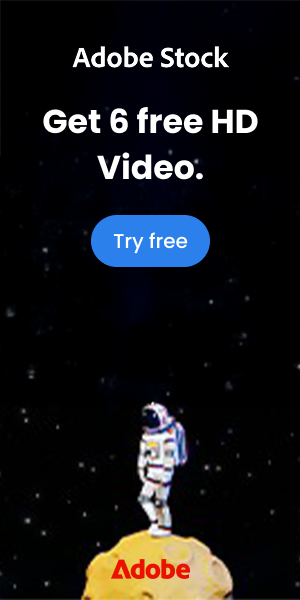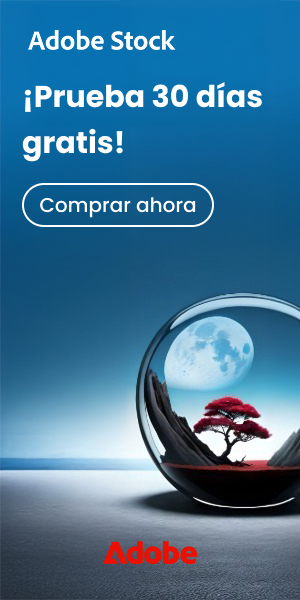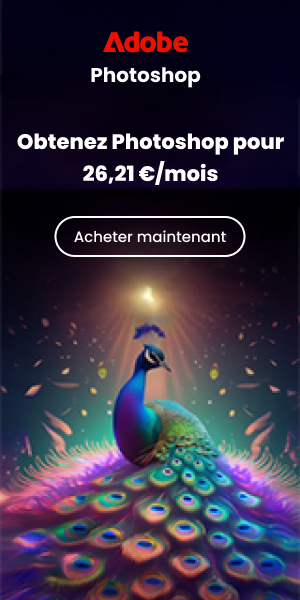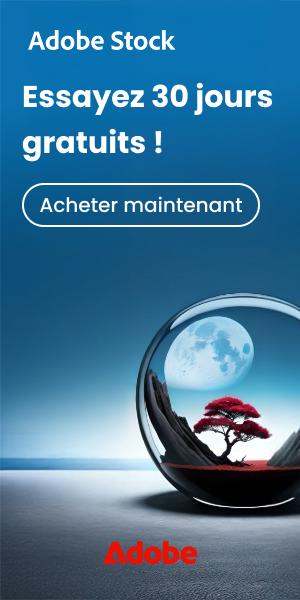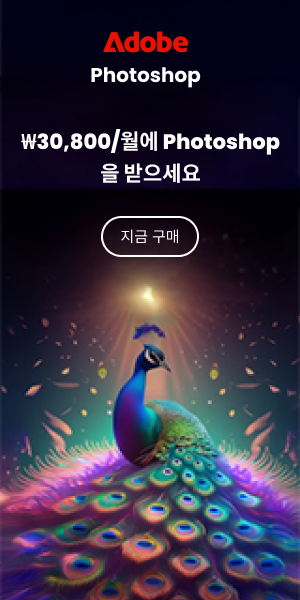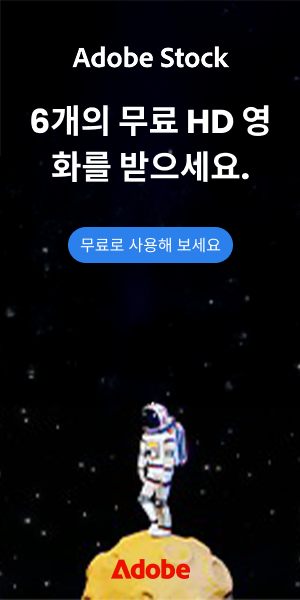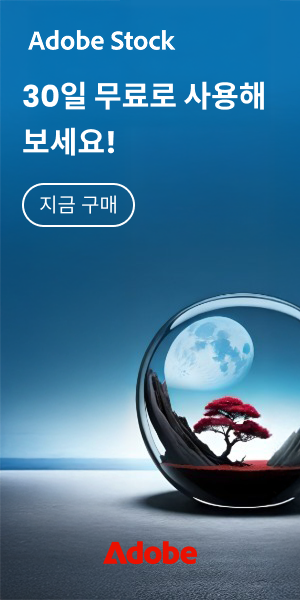Explore the best deals on Marks & Spencer | Limited Period Offer
Explore the best deals on Marks & Spencer | Limited Period Offer
Adobe Firefly AI Review: A Comprehensive Look At Adobe's AI Image Generator

Adobe Firefly represents the software giant’s foray into the competitive AI image generation market. As a text-to-image tool, Firefly integrates with Adobe’s ecosystem while offering standalone functionality through its web interface. While it delivers the core functionality expected from modern AI image generators, Firefly stands out with its familiar Adobe-style controls and integration with the broader Creative Cloud suite. In this Adobe Firefly AI Review, we will analyze if the software lives up to its reputation.
Adobe Firefly AI Features and Specifications
Adobe Firefly AI features are that it offers both standalone web access and integration with other Adobe products including Photoshop, Illustrator, and Adobe Express. The platform requires minimal system specifications – ChromeOS, macOS 12+, Windows 10/11, or mobile devices running Android 9+ or iOS 15+. Users need at least 4GB of RAM to run the application effectively. Firefly operates on a credit system, with standard image generations (up to 2000×2000 pixels) consuming one credit per creation.
The platform provides a robust set of controls familiar to Adobe users. Unlike some competitors that rely solely on text prompts, Firefly includes traditional design controls like aspect ratio selection (4:3, 3:4, square, 16:9), visual intensity sliders, and photography settings including aperture and shutter speed. Users can also select from artistic styles ranging from pointillism to oil painting, create reference-based images by uploading samples, and fine-tune results with lighting, composition, and color controls.
Pros & Cons
Pros
- Extensive preset styles and photographic controls
- Multiple aspect ratio options beyond square formats
- Content isn't used to train Adobe's AI models
Cons
- Images sometimes appear distorted or fail to match prompts
- No negative prompt option to exclude unwanted elements
- Requires subscription to remove watermarks
Adobe Firefly AI Review- Real-World Applications
Firefly excels in rapid ideation and concept development scenarios. Designers can quickly generate mockups, explore different artistic directions, or create storyboards without the time investment of traditional methods. While the outputs may not always be production-ready, they serve as excellent starting points for creative projects. The platform is particularly effective for generating stock-photo-style business imagery and artistic interpretations, though it struggles with photorealistic renderings where imperfections become more noticeable.
Adobe Firefly AI Review- Target Audience
Adobe Firefly caters primarily to existing Creative Cloud subscribers and creative professionals familiar with Adobe’s ecosystem. The intuitive controls will feel immediately familiar to Photoshop and Illustrator users, making the learning curve significantly lower than for competing AI platforms. The service is particularly valuable for graphic designers, marketing teams, and content creators who need quick visual assets and conceptual explorations rather than finished productions. Creative Cloud subscribers gain additional value through the integration with other Adobe applications.
Conclusion
Adobe Firefly represents a solid entry in the AI image generation market, distinguished by its integration with Adobe’s ecosystem and familiar controls rather than revolutionary output quality. While it faces the same fundamental limitations as other AI image generators – anatomical oddities, text rendering issues, and occasional prompt misunderstandings – its strengths lie in its accessibility to existing Adobe users and its powerful styling options. As Adobe continues to refine the technology and further integrate it across its product suite, Firefly’s utility will likely grow, particularly for those already invested in the Creative Cloud environment. In this Adobe Firefly AI Review, Firefly stands tall and up to its reputation.
For more updates and news on the latest developments in tech and software, visit Savewithnerds.